Using Scrivener to Write “World Of Tanks: The Missing Manual”
By Dave Hitt on Sep 1, 2013 in Writing
Note: This is not a beginner’s tutorial; it assumes you already know how to use Scrivner.
I got the idea for Blood Witness in the early eighties. I poked at it for a couple of years before I finally sat down and finished it. Then I spent another year on revisions and edits. I made a half-hearted attempt to find an agent before mothballing it. In 2009 I turned it into a podiobook, and then published as an e-book on Amazon in 2012. Total time from concept to publication: 30+ years.
I got the idea for World of Tanks: The Missing Manual, in April of this year. After thinking about it for a week or so, I pulled up Scrivner and started writing. It took about three weeks to complete the first draft. I spent another three weeks polishing and tweaking it, adding new content and creating diagrams. Then I sent it off to my volunteer editors/beta readers.
They sent it back with lots of suggestions and ideas. I implemented about 90% of them. For a final proofreading, I sent it to my daughter, who has never played the game, to see if she found anything confusing, and to find any remaining spelling or grammar errors . Her best catch: Referring to “public battles†as “pubic battles.†That would have made it an entirely different game.
After making the final corrections, I created a cover and uploaded the book to Amazon. Total time from concept to publication – less than four months.
That’s quite an improvement.
World of Tanks is a MMO where players drive around in vintage WWII tanks and shoot at each other. I’ve been playing it for a year or so. There are three classes of tanks, plus tank destroyers, plus artillery. There ten levels (tiers) of each vehicle, spread across six nationalities. There are hundreds of vehicles to pick from, each with their own strengths, weaknesses, and quirks. Vehicles can upgraded with improved modules, outfitted with equipment, and stocked with supplies (which are called “consumablesâ€). Then there’s the crew, which improves with experience, and can be trained in various skills. And that’s just the tank part of the game. Players also need to learn battle tactics, how to manage the in-game economy, the best way to team up with other players, how to find and install game modifications (mods)…so yes, it’s complicated.
I wanted sections on tanks, crew, game economics, strategy and tactics, and a smart-ass glossary, so those were the first documents I put in the project. I started with the tanks, briefly describing the attributes of different nations and tiers. Then I added separate documents for each type of tank, followed by documents that covered different tank modules, equipment and consumables.
I’d usually start with a largish chunk, which I them broke down into separate documents. For instance, I had one document on consumables, which I then broke up by making each consumable a separate sub-document. Most of these documents were just a paragraph or two. I could see how well each one worked as a standalone piece, then, with one click, read the entire Consumables section as one long document. It was simple to juggle the order of each piece to get it just right.
Being able to jump quickly from document to document, adding a bit here and a bit there, made building the manual fairly easy. I’d be writing about, say, consumables, and that would remind me of something about the crew, so I’d click into that document, write, and that would call to mind a particular battle tactic, so I’d click to that document, and the whole book fleshed out rather quickly. When I wasn’t sure where to put something, I put it in an “Odds and Ends†folder. About half of what started there ended up in other places, and the rest stayed; Odds and Ends became a chapter in the book.
The logical order for the contents was Tanks, followed by Crew, Economics, Tactics, Mods, and Odds and Ends. But people would be downloading samples, and I wanted to give them something up front that would pique their interest and make them want to buy the book immediately. The Economics section has detailed advice on how to minimize the grind – the often-excruciating process of working your way though a lousy tank to unlock a good one. That was something that everyone would appreciate. I made Economics the first section of the book with a drag-n-drop.
I was about halfway through WoT:TTM before I gave any thought to labels. When writing fiction I use them to indicate character POV, which helps to see how the story is flowing, and use Status to indicate where a document is in the editing process. (To Do, First draft, Revised First draft, etc.) I’d been using status the same way with WoT:TMM, and wasn’t using labels for anything. About half way into the project I had an idea: why not use the labels for status instead?
Here are the colors I used:
Now I could tell at a glance which parts needed attention, and what kind of attention they needed. It also created a rainbow in the binder, with the changing colors indicating progress. Â The white (needs to be written) turned to bright red (first draft), then to light red (polished first draft), which turned to yellow, which turned to light green and then dark green, with occasional interruptions to remind me I needed to create diagrams or do more research.
The beta readers were World of Tanks players, and they found lots of small factual errors, and a few big ones. Some suggestions required major revisions and additions. The binder became more yellow as I made them.
After making the changes I printed the whole thing out on paper and went through it line by line, reading out loud, looking for and correcting anything we’d all missed. As I finished each section, I changed the labels to light green, then sent it off for “final” daughter-edit.
I exported it into an RTF format, then to a Word format, and then into Jutoh, a program that makes producing the final e-books fairly simple. (Yes, I know Scrivner can export to an e-book format, but I prefer the flexibility of Jutoh.)
After publishing it, some of the reviews mentioned spelling/grammar errors, so I sent it to yet another editor, Johnny Virgil, who caught several errors that all the rest of us had missed.
My biggest writing nemesis is distraction. The two main sources of distraction are research and clumsy phrasing.
In a scene that takes place in the mid-80s, a character was drinking Johnny Walker Black. But wait, was that available then? I looked it up, and no, it wasn’t. So I needed to have him drinking a different premium scotch. Should it be something common, or more esoteric? I thought esoteric, but not too esoteric, would be the right choice. That led to looking for reviews and information about scotches of all sorts. I looked at the clock and found I had spent an hour researching that one sentence.
Sometimes it takes far too long to re-work a clumsy sentence. Fixing it, getting it just right, can break my workflow and waste a lot of time.
My solution to both problems is highlighting. If I need to research something, I highlight the sentence in pink. I change the status to “needs research,†except for this project, where I used the label instead. Knowing it will be easy to find and fix the problem later makes it easy to keep writing without getting stalled. The same process works for clumsy phrasing or the not-quite-right word. Those get a yellow highlight in the text and the appropriate status (or label) change.
World of Tanks: The Missing Manual is selling well on Amazon, and getting good reviews. I intend to update it on a semi-regular basis. The game is updated several times a year, which means some of the info in the manual will become outdated, and I keep learning new things I’d like to add. I’ve already started making changes and additions, and the color-coding in the binder makes it very easy to see which sections have been changed or added, and how much work each piece needs. When I’m ready to publish the new version, I’ll be able to pull out the changed/added documents and send them to my editors instead of having them go through the entire book again.
I could have written the whole thing in Word, but it would have frustrating and taken longer, probably much longer. Scrivner made it much easier, and more importantly, helped make it a better book.
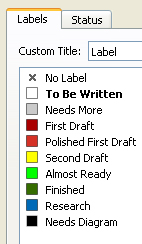
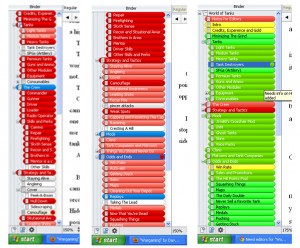
Post a Comment